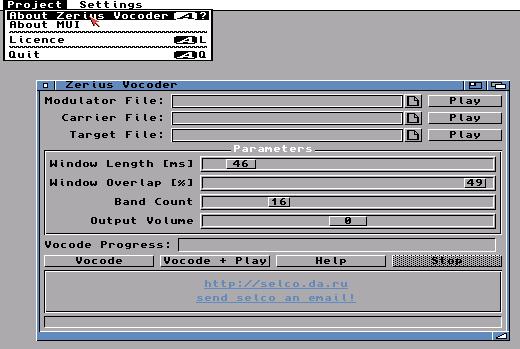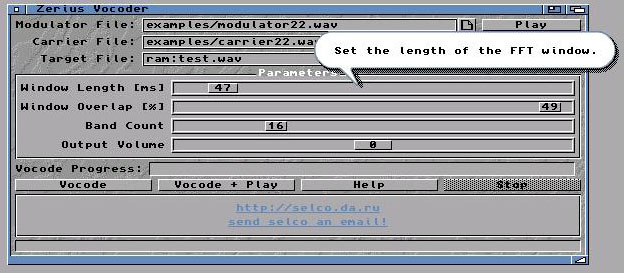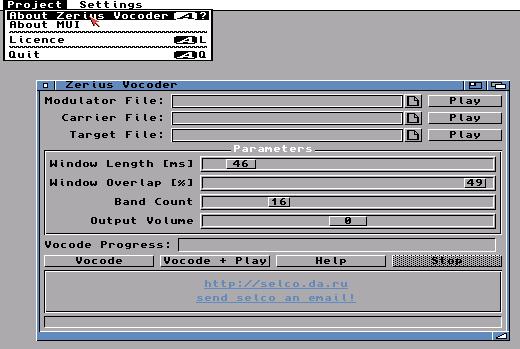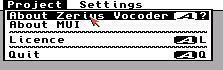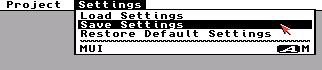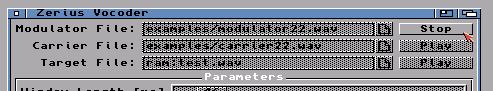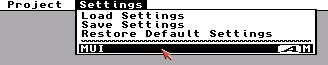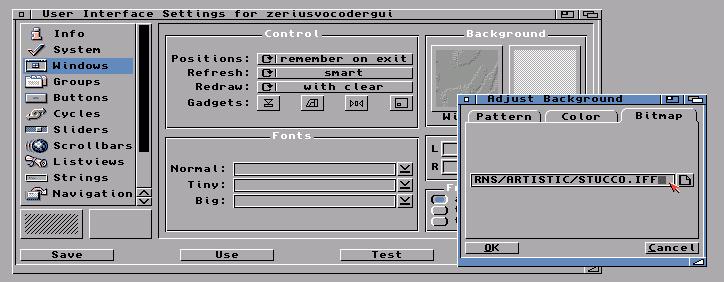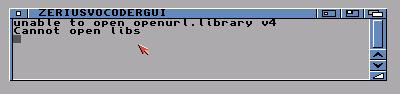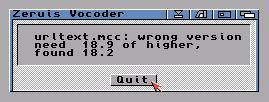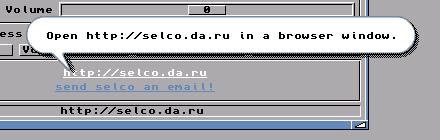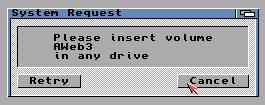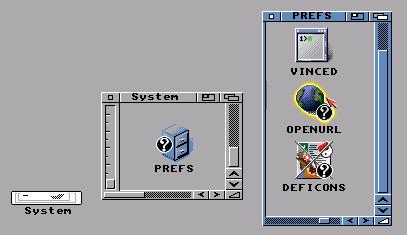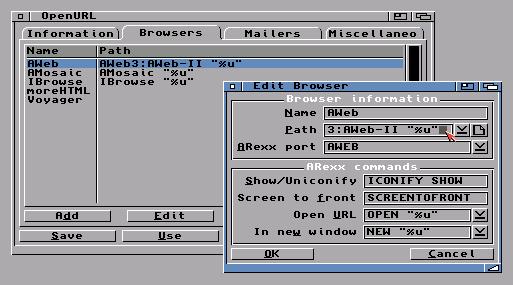selcocast
|
Streaming Solution for
Amiga Computers, stream out live or pre-recorded audio. In other words:
your own internet radio station!
|
| elbrus |
Simulation of Sovjet
voice encryption machine "Elbrus" and "Yakta".
|
lwpa
|
Lightwave Partikel Animator.
Creates Partikel-Animations that
can then be used in Lightwave. |
| af_webcam.rexx |
webcamera
with VLabMotion or old VLab |
| pc_emulator |
emulates
an 8086 XT computer |
| jpeg2avi |
makes
avi-files from jpeg pictures |
| af_mksstv |
Takes a picture as input and creates the SSTV-sound.SSTV is a
picture transmission mode for radio amateurs. This sound can be sent
via HF to other HAMs. |
| littlejedi.mpg |
A self made StarWars movie,
created on Draco and Amiga using Lightwave and TV-Paint.
|